The Samsung Galaxy S5 has a secret service menu, in which the hardware components can be tested for functionality. Here are tests for example the Compass, display, sensors like barometer, gyroscope, heart rate monitors and more. To open the secret test menu on the Samsung Galaxy S5, proceed as follows:
Open the Phone app on your Samsung Galaxy S5 and change within this to the keypad. You must now enter the following code using the keypad: *#0*#
After you have entered the last # on the keypad, the secret service menu will be opened on the Samsung Galaxy S5 automatically.
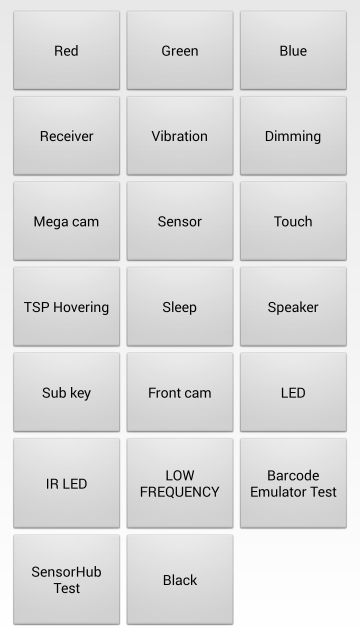
We encourage anyone who has bought the new Samsung Galaxy S5 to perform all the tests that are offered on the menu once. You can check with them if your Samsung Galaxy S5 is in the perfect technical condition.

