Switch from an older smartphone, which is not yet connected to a cloud service such as Google, then it may be an adequate solution to import the contacts stored on the Sim card to the new Samsung Galaxy S9.
To do this, you must first transfer the contacts on your old smartphone to the memory of the Sim card.
Please keep in mind that there is not much space on the contact memory of the Sim card. Usually this is just the name and a phone number. And so the contact memory of the Sim card can be imported to the Samsung Galaxy S9 or S9 Plus:
Import Sim contacts with the contacts app
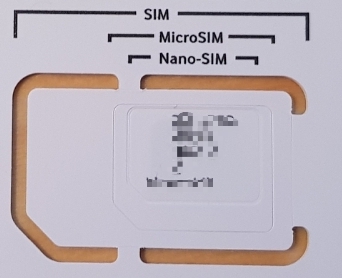
1. Open the contacts app
2. On the Samsung Galaxy S9. Tap on the three-point icon in the upper right corner and in the pop-up menu on "Manage contacts"
3. Continue with "Import/Export contacts"
4. Press "Import" in the next menu
5. Select "From Sim Map" and then "All" from 6, then select the destination. There is a choice:
- Phone
- Samsung account
Finally, please select "Import". Now the import process to the Samsung Galaxy S9 is performed. This usually takes only a few seconds, as the memory is relatively small. The contacts are then in the location you selected.
You now know how to easily import Sim cards contacts to the new Samsung Galaxy S9.

