If you have installed the new Android 9.0 Pie on your smartphone or have received an update to the new system on your existing phone, this may cause problems on your device.
These problems include, for example, that the GPS no longer functions correctly or that the location is inaccurate.
If this also applies to you after updating to Android 9.0 Pie, please use the following workaround to fix the problem:
Update AGPS data after update to Android 9.0 Pie
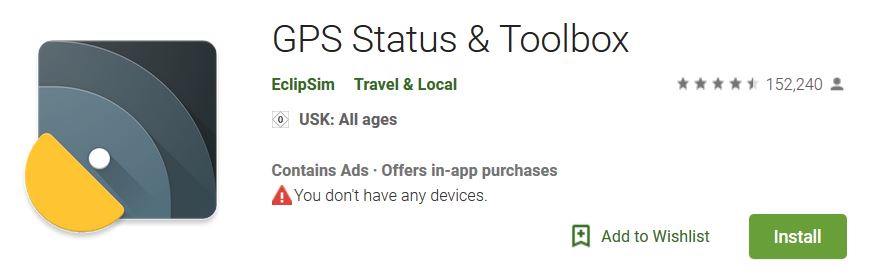
First of all you have to download the following app from the Google Play Store, because the function to update AGPS data is not available in Android 9.0 Pie.
If you have installed GPS Test under Android 9.0 Pie, please open the app and switch the GPS of your smartphone to "on".
In the GPS application overview with the compass rose, tap anywhere on the display and then tap the three bar icons in the upper left corner to display the menu.
In the now opened side menu select the option "Manage AGPS data".
Now selects the following buttons one after the other:
- Reset
- Download
This will reset and reload the AGPS data of the smartphone.
The AGPS data is then reset and up-to-date again. The next GPS fix in Android 9.0 Pie may now take some time. Go therefore with the Smartphone under open sky and let you search there the GPS approx. 5 minutes.
If there is a fix, the GPS will now display the correct position again and from now on also at normal speed.
You now know how to proceed in Android 9.0 Pie if the GPS does not work correctly after the update and incorrect position data is displayed.

